Vue.js是一款优秀的前端框架,其有一个非常重要的功能就是组件,但是如果组件的结构刚好不能满足业务的需求时,我们该怎么办呢?这时,Vue.js中的slot插槽就可以派上用场了。
插槽的定义与分类
插槽,即slot,在Vue.js中是一种占位符,可以在父组件中将子组件的内容进行替换。插槽分为具名插槽与默认插槽。
默认插槽
默认插槽是没有名字的插槽,可以当作普通的子组件内容并与插槽名相同的子组件内容进行替换,例如:
<template>
<div>
<div>头部</div>
<!--默认插槽-->
<slot></slot>
<div>尾部</div>
</div>
</template>
<script>
export default {
name: 'MyComponent',
}
</script>我们可以看到,在<slot></slot>中间的内容,是默认插槽的渲染内容。
具名插槽
具名插槽指定了插槽的名称,让父组件可以根据名称进行替换。例如:
<template>
<div>
<div>头部</div>
<!--具名插槽-->
<slot name="content"></slot>
<div>尾部</div>
</div>
</template>
<script>
export default {
name: 'MyComponent',
}
</script>父组件中可以这样使用:
<template>
<my-component>
<template slot="content">
<div>内容部分</div>
</template>
</my-component>
</template>
<script>
import MyComponent from './MyComponent.vue'
export default {
components: { MyComponent },
}
</script>这样,我们就可以将<my-component>中的<template slot="content">作为具名插槽传递给<slot name="content"></slot>,从而替换掉原来的内容。
插槽的作用域
插槽的作用域指的是插槽中访问父级组件数据的能力。对于具名插槽,我们可以通过v-slot指令来绑定数据,例如:
<template>
<div>
<slot name="content" v-bind:user="user"></slot>
</div>
</template>
<script>
export default {
name: 'MyComponent',
data() {
return {
user: {
name: '老赵',
age: 18,
},
}
},
}
</script>在父组件中,使用具名插槽时可以这样绑定数据:
<template>
<my-component>
<template v-slot:content="{ user }">
<div>{{ user.name }}</div>
<div>{{ user.age }}</div>
</template>
</my-component>
</template>
<script>
import MyComponent from './MyComponent.vue'
export default {
components: { MyComponent },
}
</script>这样,在具名插槽中,便可以通过v-bind:user="user"将父级组件中的user对象传递给插槽里面,并在<template v-slot:content="{ user }">中通过对象解构获取。
插槽的默认内容
除了可以使用具名插槽和默认插槽来传递内容外,还可以设置插槽的默认内容。即在组件内定义插槽的默认渲染内容,如果父组件没有提供插槽内容,则使用插槽的默认内容。例如:
<template>
<div>
<slot name="content">
<div>默认内容</div>
</slot>
</div>
</template>
<script>
export default {
name: 'MyComponent',
}
</script>这样,在父组件中使用时,如果没有提供具名插槽,则会使用默认内容进行渲染。
总结
本文详细讲解了Vue.js中的slot插槽,以及具名插槽、默认插槽、插槽的作用域和默认内容的使用方法,这些都是Vue.js组件更具扩展性的关键。希望对大家有所帮助。
本文系前端老赵独家发表,未经许可,不得转载。
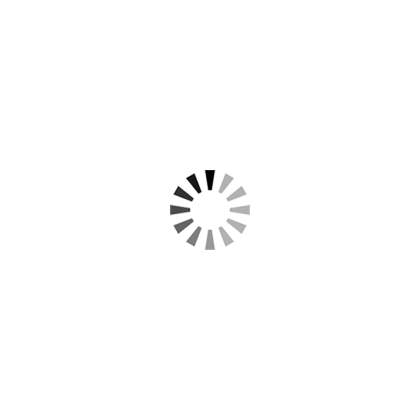



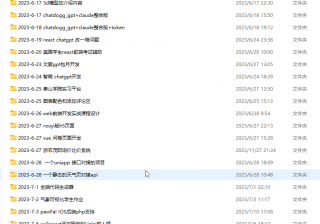








1条评论
写得非常详细,非常实用,对我帮助很大!
博主,我在学习React时遇到了问题,能不能指点迷津?
发表评论