Vue.js 和 Vuex 是一对很强大的组合,可以帮助开发者构建大规模的单页面应用。Vue.js 是一个流行的前端框架,它可以帮助我们构建复杂的用户界面。而 Vuex 是一个状态管理库,它可以帮助我们管理应用程序的数据。
下面我们来介绍如何使用 Vue.js 和 Vuex 构建一个大规模的单页面应用。
步骤1:安装Vue.js和Vuex
在开始构建应用之前,我们需要先安装 Vue.js 和 Vuex。可以使用 npm 或者 yarn 来安装:
npm install vue vuex # or yarn add vue vuex
步骤2:创建Vue实例
在创建 Vue 实例之前,需要先创建一个 Vuex Store。Store 是 Vuex 的核心,用来管理应用程序的状态。我们可以通过 store.js 文件来创建一个 Store:
import Vuex from 'vuex';
import Vue from 'vue';
Vue.use(Vuex);
export default new Vuex.Store({
state: {
count: 0
},
mutations: {
increment(state) {
state.count++;
}
}
});上面的代码中,我们定义了一个 Store,它有一个状态 count 和一个 mutation increment。状态是应用程序中的数据,而 mutation 是用来修改状态的函数。这里的 increment 函数用来增加 count 状态的值。
接下来,我们需要创建一个 Vue 实例,可以在 main.js 文件中创建:
import Vue from 'vue';
import store from './store';
new Vue({
el: '#app',
store,
template: '<div>{{ count }}</div>',
computed: {
count() {
return this.$store.state.count;
}
}
});上面的代码中,我们创建了一个 Vue 实例,并将 store 对象传递给它。然后定义了一个模板,用来显示 count 状态的值。我们使用 computed 属性来计算 count 状态的值,并将其渲染到模板中。
步骤3:定义路由
在大规模的单页面应用中,我们通常需要使用路由来管理不同的页面。Vue.js 有一个官方的路由库叫做 vue-router,它可以帮助我们管理路由。我们可以在路由配置中定义不同的路由规则,并在 Vue 实例中使用路由。
import Vue from 'vue';
import VueRouter from 'vue-router';
import store from './store';
import Home from './views/Home.vue';
import About from './views/About.vue';
Vue.use(VueRouter);
const routes = [
{ path: '/', component: Home },
{ path: '/about', component: About }
];
const router = new VueRouter({
routes
});
new Vue({
el: '#app',
store,
router,
template: `
<div id="app">
<h1>My App</h1>
<ul>
<li><router-link to="/">Home</router-link></li>
<li><router-link to="/about">About</router-link></li>
</ul>
<router-view></router-view>
</div>`
});上面的代码中,我们定义了两个路由规则,一个是根路径,一个是 /about 路径。我们还创建了一个 VueRouter 实例,并将 routes 对象传递给它。然后在 Vue 实例中,我们将 router 对象传递给它,并使用 <router-link> 和 <router-view> 组件来管理路由。
步骤4:定义组件
在 Vue.js 中,组件是一个独立的模块,可以在不同的页面中重复使用。我们可以将组件定义在单独的文件中,并在需要的地方使用它。在大规模的单页面应用中,我们通常需要定义很多组件,这样可以帮助我们更好地组织代码。
<template>
<div class="home">
<h2>Home</h2>
<p>Count: {{ count }}</p>
<button @click="increment">Increment</button>
</div>
</template>
<script>
export default {
computed: {
count() {
return this.$store.state.count;
}
},
methods: {
increment() {
this.$store.commit('increment');
}
}
};
</script>上面的代码中,我们定义了一个 Home 组件,并使用模板来渲染它。在模板中,我们使用了 count 状态和 increment 函数,这些都是从 Store 中获取的。我们还使用了 $store.commit 方法来调用 increment 函数。
步骤5:使用组件
最后一步是使用组件。我们可以在路由配置中引入组件,然后在需要的地方使用它。以下是使用 Home 组件的示例:
import Vue from 'vue';
import VueRouter from 'vue-router';
import store from './store';
import Home from './views/Home.vue';
import About from './views/About.vue';
Vue.use(VueRouter);
const routes = [
{ path: '/', component: Home },
{ path: '/about', component: About }
];
const router = new VueRouter({
routes
});
new Vue({
el: '#app',
store,
router,
template: `
<div id="app">
<h1>My App</h1>
<ul>
<li><router-link to="/">Home</router-link></li>
<li><router-link to="/about">About</router-link></li>
</ul>
<router-view></router-view>
</div>
`
});上面的代码中,我们在路由配置中引入了 Home 组件,并将其与根路径绑定。然后在 <router-view> 中使用它,这样它就会在应用程序中显示出来了。
这就是使用 Vue.js 和 Vuex 构建大规模单页面应用的基本步骤。当然,在实际的开发中还有很多需要考虑的细节,但是这些基本步骤可以帮助我们开始构建应用。
除了基本的组件定义和路由配置,我们还可以在 Vue.js 中使用 Vuex 管理应用程序的状态。Vuex 是一个专门为 Vue.js 开发的状态管理库,它可以帮助我们更好地组织和管理应用程序的状态。
步骤6:使用 Vuex 管理状态
在大规模的单页面应用中,我们通常需要跨多个组件共享数据。例如,我们可能需要在组件之间共享用户身份验证信息或应用程序的配置信息。这时,使用 Vuex 可以帮助我们更好地管理应用程序的状态。
以下是如何在 Vue.js 中使用 Vuex 的示例:
import Vue from 'vue';
import Vuex from 'vuex';
Vue.use(Vuex);
const store = new Vuex.Store({
state: {
count: 0
},
mutations: {
increment(state) {
state.count++;
}
}
});
export default store;上面的代码中,我们使用 Vuex 创建了一个 Store 实例,并定义了一个状态 count 和一个 mutation increment。状态 count 用于存储计数器的值,mutation increment 用于增加计数器的值。我们可以通过调用 $store.commit('increment') 来调用 increment mutation。
步骤7:使用 Store 中的状态
我们可以在组件中使用 $store.state 来访问 Store 中的状态。以下是如何在 Home 组件中使用 count 状态的示例:
<template>
<div class="home">
<h2>Home</h2>
<p>Count: {{ count }}</p>
<button @click="increment">Increment</button>
</div>
</template>
<script>
export default {
computed: {
count() {
return this.$store.state.count;
}
},
methods: {
increment() {
this.$store.commit('increment');
}
}
};
</script>上面的代码中,我们使用 computed 属性来定义一个计算属性 count,这样它就可以自动更新。我们还使用 methods 属性来定义一个 increment 方法,该方法通过调用 $store.commit('increment') 来更新 count 状态。
结论
在本文中,我们介绍了使用 Vue.js 和 Vuex 构建大规模单页面应用的基本步骤。我们学习了如何定义路由规则、如何定义组件、如何使用 Vuex 管理状态等。虽然这只是一个简单的示例,但它可以帮助我们了解如何使用这些工具来构建复杂的单页面应用。在实际的开发中,我们还需要考虑许多其他方面,例如代码分割、性能优化和测试等。但是,掌握这些基本技能是开始构建大规模单页面应用的重要第一步。
本文系前端老赵独家发表,未经许可,不得转载。
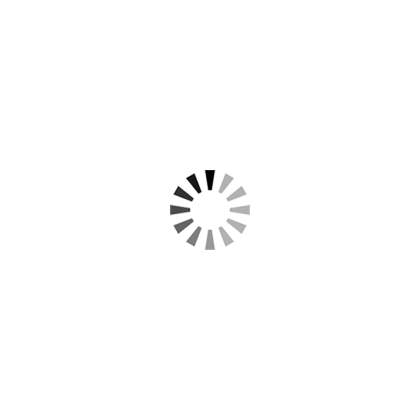



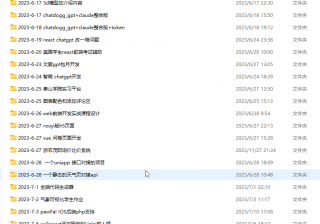








评论列表
让我深刻认识到了这个问题的重要性,讲解得非常好,感谢老师的精心编写!
发表评论